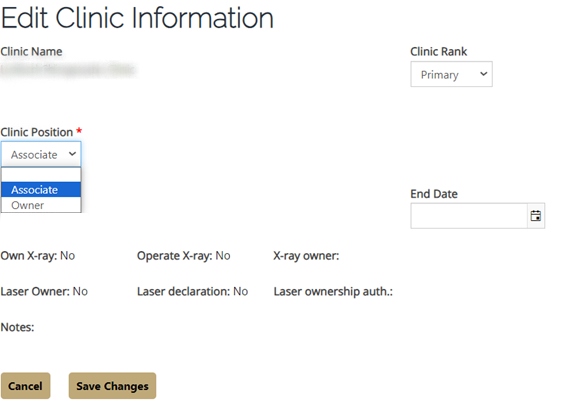How to add your “position” at existing clinics
In your Members’ Centre in the “Profile, Clinics, Invoices” tab, scroll down to find the “My clinics” panel.
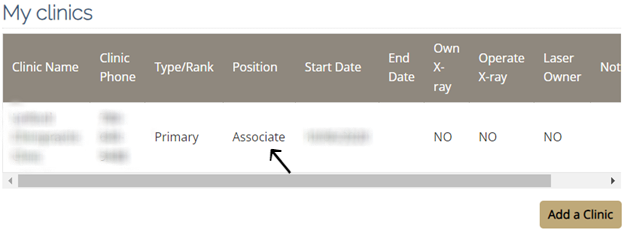
You can edit the position to any of your existing clinics attached to your profile. If you do not see a clinic listed where you provide the professional services of a chiropractor, please take time to add that clinic by selecting the button “Add a Clinic”.
Once you have located the panel, you may need to use the slider under your listings to navigate to the far-right side of the panel to find the “Edit” button.
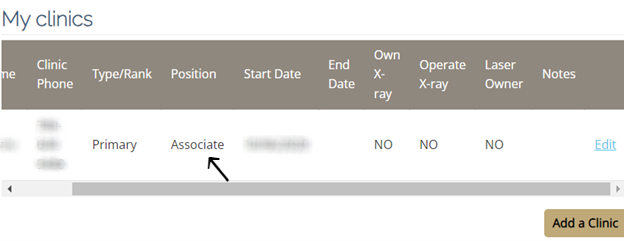
Once you select the “Edit” button a new webpage will open with a header that reads “Edit Clinic Information”.
On the left-hand column of that page, you will see a sub-header
“Clinic Position”.
Once you select the arrow on the right under the sub-header a drop-down menu will open, and you can choose “Associate” or “Owner”.
Once you have selected your clinic position navigate to the bottom of the webpage and select the “Save Changes” button.